What is My Ip?
What is My IP? is a simple yet powerful tool to view your public IP address and other information related to your network. It helps you to check your IP address, whether it is dynamic or static, your router’s information, your location and more. It also provides you with tips and tricks to protect your online privacy as well as other important information about online security.
What is an IP Address?
An IP address (Internet Protocol address) is a numerical label assigned to each device (e.g., computer, printer) participating in a computer network that uses the Internet Protocol for communication. An IP address serves two principal functions: host or network interface identification and location addressing.

Process of IP address works
The process of IP address works by assigning an IP address to each device connected to the network. This IP address is a unique address that identifies each device and helps the network to keep track of who is connected to it. When a device wants to communicate with another device, it sends a message with its IP address to the other device, which then uses the IP address to send a reply back. This process ensures that the right message goes to the right device.
Types of Ip Address
The two main types of IP addresses are static and dynamic. Static IP addresses are set up manually and remain unchanged over time. Dynamic IP addresses change each time a device connects to a network. Both types of IP addresses are associated with a physical device, such as a router or computer.
Apart from the two main types of IP Addresses, there are also several subtypes that are used for specific purposes. These include Classless Inter-Domain Routing (CIDR) IP Addresses, Private IP Addresses, Loopback IP Addresses, Link-Local IP Addresses, and Multicast IP Addresses. CIDR IP Addresses are used to create more specific routing rules, allowing for more efficient routing of traffic.
Private IP Addresses are used on private networks, such as those belonging to companies, while Loopback IP Addresses allow a device to send messages to itself. Link-Local IP Addresses are used to connect devices on the same network segment, while Multicast IP Addresses are used to send data to multiple devices simultaneously.
Dynamic IP Address

A dynamic IP address is an IP address that changes from time to time. It is a type of address that is assigned to a device on a network, such as a computer, a printer, or a router. This type of address is also known as a “floating” or “changing” IP address. A dynamic IP address is different from a static IP address, which is a permanent address that is assigned to a device on a network. Dynamic IP addresses are often used when providing access to the internet, because they allow for easier management of the network.
Static IP Address
A static IP address is a permanent address assigned to a device connected to the internet. This address is assigned to the device by the internet service provider. It is unlike a dynamic IP address which is automatically assigned by the network and can change over time. A static IP address is beneficial for many reasons, including enabling remote access to a device, allowing access to website hosting, and setting up VPNs.

What’s the difference between static vs. dynamic IP addresses?
Static IP addresses remain the same over time, while dynamic IP addresses can change periodically.
A static IP address is beneficial for websites or applications that require a consistent connection, while a dynamic IP address offers the advantage of allowing access to the same network with a different IP address when needed.
In addition, dynamic IP addresses can be used to provide more secure access to a network as it is not always necessary to reveal the IP address of the device.
Static IP addresses are usually more expensive than dynamic IP addresses, as the service provider has to reserve a specific IP address for a particular device.
Public IP Address
A public IP address is a unique address assigned to all devices that connect to the internet. It’s like a street address for your device, allowing other devices to find and communicate with it. Your public IP address is visible to any website you visit, any device you connect to and any services you use, such as webmail or online gaming.
Private IP Address
A private IP address is an IP address that is not publicly routable and is used for communication within a home or office network. Private IP addresses are typically assigned to devices by a router or other network device and are used to access local resources such as printers, file servers, and other devices on the same network. Private IP addresses are also used to access the internet, but the device must first pass through a network address translation (NAT) device in order to communicate with the outside world.
What are difference between Public and Private IP addresses?
Public IP addresses are assigned by internet service providers (ISPs) to devices that are connected to the internet. These addresses are accessible by anyone, and are used to identify and communicate with devices on the internet.
Private IP addresses, on the other hand, are assigned to devices on a closed network. These addresses are not shared with the public, and are only used to identify devices that are connected within the same network.
Classless Inter-Domain Routing (CIDR) IP Address
CIDR IP addresses typically come in the form of a base IP address, followed by a slash and a number. This number is called the prefix and it indicates how many bits of the IP address are fixed. For example, a CIDR address of 192.168.1.0/24 indicates that the first 24 bits of the IP address are fixed, leaving the last 8 bits as variable. This means that the IP address can range from 192.168.1.0 to 192.168.1.255. CIDR was designed to help reduce the size of routing tables, as it is more efficient than the traditional classful IP addressing system.
Loopback IP Address
Loopback IP Addresses are special IP addresses used to establish communication between a device and itself. This type of address is used to test the communication capabilities on a device without requiring any external connections. Loopback IP addresses are always part of the 127.0.0.0/8 network and are usually assigned to the localhost interface. The most commonly used loopback IP address is 127.0.0.1.
Link-Local IP Address
Link-local IP addresses are a special range of IP addresses (169.254.0.0 to 169.254.255.255) that are used for communication between devices on the same local network segment. These addresses are not routable and are only intended for communication within the same network. Link-local addresses are usually assigned automatically by a device when it is connected to a network. They are also known as Automatic Private IP Addressing (APIPA) addresses.
Multicast IP Address
Multicast IP addresses are special IP addresses that enable one to many communication over an IP network. Multicast IP addresses are in the range of 224.0.0.0 to 239.255.255.255 and are used for broadcasting data from one host to multiple recipients simultaneously. Multicast IP addresses are used in applications such as streaming media, online gaming, and video conferencing.
Location IP Address
Location IP addresses are used to identify the physical location of a device that is connected to the internet. They are typically used for geo-targeting purposes, such as providing localized content to the user. Location IP addresses can also be used for security purposes, by blocking access from certain geographic locations.
Router’s IP Address
A router’s IP address is the address that is used to identify the router on a network. It is typically a private IP address that is assigned to the router by the network administrator. It is used for routing traffic between networks and for allowing devices to access the router’s configuration settings. It is also used for remote access to the router, such as when a user wants to configure the router from a remote location.
Website IP address
Website IP address is a numerical label that is assigned to a device connected to a computer network which uses the Internet Protocol for communication. Each device on the network, including the website, is assigned a unique IP address which can be used to identify and locate it on the network.
Types of website IP addresses
1. Shared IP addresses
Shared IP addresses are IP addresses used by multiple websites or hosting accounts. They are convenient for hosting companies because they use fewer resources, as the same IP address can be used for multiple websites and hosting accounts. This means that the hosting company can save money by using fewer resources, as well as making it easier to manage and maintain the websites.
However, the downside of using shared IP addresses is that some search engines may not recognize them, making it harder to optimize web pages and get good rankings.
2. Dedicated IP addresses
Dedicated IP addresses provide a unique address for your website or server that is dedicated to your use only. This ensures that your online activity, such as website traffic, is not mixed with other websites or servers. Dedicated IP addresses provide a higher level of security since they are not shared with any other entity.
Additionally, they may be required for certain applications or services to function properly, such as an SSL certificate. Dedicated IP addresses can also provide better performance since they are not competing with other websites or servers for resources.

How to find IP address of any website?
The easiest way to find the IP address of any website is to use the command prompt or terminal. On Windows, you can open the command prompt by pressing the Windows key and typing “cmd”. On MacOS or Linux, you can open the terminal by pressing the Command key and typing “terminal”. Once you have the command prompt or terminal open, type the command “ping {website address}” and press enter. This will display the IP address of the website.
How to Find Your Ip Address?

The easiest way to find your IP address is by using your computer’s settings. Depending on your operating system, you can either open the Network and Sharing Center or the Network Connections window to find your IP address.
For Windows, open the Control Panel and select either the Network and Sharing Center or the Network Connections window.
For Macs, open System Preferences and then choose Network. Your IP address will be listed in the status information. You can also use the command prompt or terminal window to find your IP address.
On Windows, open the Start menu and type “cmd”.
On Macs, open the Spotlight search and type “terminal”. Then type “ipconfig” or “ifconfig” and press Enter. Your IP address will be listed in the results.
How to Protect Your IP?
One of the best ways to protect your IP is to register it. Depending on the type of IP, you may be able to register it for copyright, patent, or trademark protection. This will provide you with legal protection if someone tries to use your IP without your permission.
Additionally, you should use non-disclosure agreements when dealing with third parties who have access to your IP. This will ensure that any information shared is kept confidential and not used without your permission.
Finally, you should also monitor any potential threats to your IP, including unauthorized use or infringement, to ensure that you take any necessary legal action in a timely manner.
IP address security
IP address security is important for protecting your devices and data from unauthorized access. By using secure IP addresses, you can make sure that your devices and data are only accessible by trusted people and devices.
Additionally, using secure IP addresses can help protect against malicious attacks by preventing unauthorized access to your network. To ensure that your IP address security is up to date, you should use strong encryption, change your passwords regularly, and use firewalls to protect your networks. It is also important to use secure protocols when connecting to the internet so that your data is not intercepted or tampered with.
Lastly, you should always be aware of the potential risks associated with connecting to public networks and make sure that you are using secure networks whenever possible.
How to hide IP?
There are a few ways to hide your IP address. The most reliable way is to use a virtual private network (VPN). A VPN will encrypt your data and hide your IP address from anyone trying to track it. Other methods include using a proxy server or Tor browser. All of these methods will help you to remain anonymous online and protect your sensitive data.
What is IP Geolocation?
IP Geolocation is a technology used to determine the physical location of a device using its IP address. It can be used to identify the geographic location of an internet user, detect malicious activities, and provide location-specific content. This technology is also used for fraud prevention, to analyze customer behavior, to track online activities, and to provide geo-targeted marketing.
What is IP WHOIS?
IP WHOIS is a service provided by the Internet Corporation for Assigned Names and Numbers (ICANN) that helps identify the owner of an IP address. It enables the user to look up information such as the geographical location, ownership, and contact details associated with a particular IP address. This information can be useful to investigate malicious activities such as cyber-attacks, copyright infringement, and identity theft. It can also help organizations manage their networks and comply with regulatory requirements.
Why is it Important to Know My IP Address?
Knowing your IP address is important for a variety of reasons. It can help you to access restricted websites, protect your online privacy, and troubleshoot network issues. It can also be used to trace the source of cyber-attacks and to identify the geographic location of devices on a network.
Conclusion:
IP addresses are a critical part of the internet and are used to identify devices on a network, access restricted websites, protect online privacy, and more. Knowing your IP address can be beneficial, as it can help you to troubleshoot network issues, trace the source of cyber-attacks and identify the geographic location of devices on the network. It is important to understand the different types of IP addresses, such as public, dynamic, static, and private IP addresses, as well as the various services related to IP addresses, such as IP address lookup, IP geolocation, and IP WHOIS.


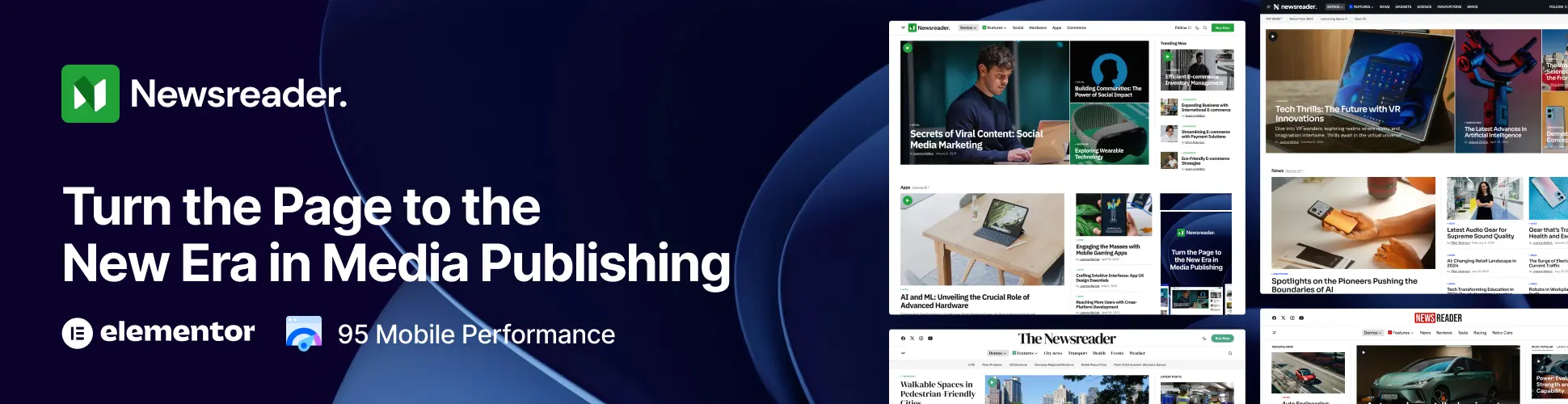












Add your first comment to this post